Self-Hosted AI Website Builder
Create websites on your own server with Kopage,
easy to use, Website Builder based on PHP! ✨️
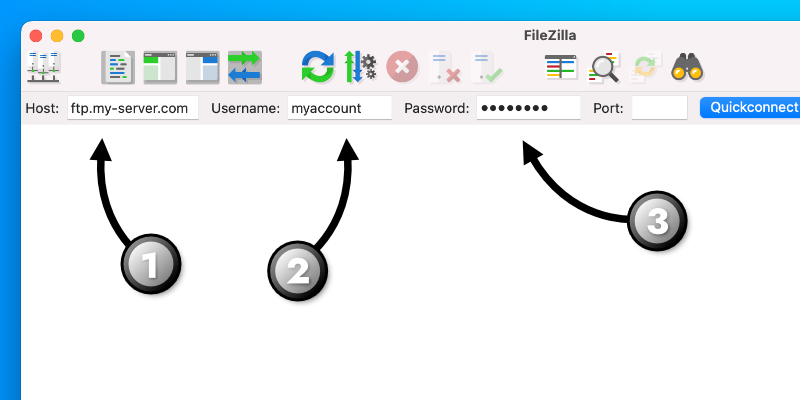
Step 1: Connect to your FTP
You can use files manager provided by your web hosting company or your favorite FTP client, like FileZilla (it's free).
Enter your FTP hostname (1), FTP username (2) and FTP password (3).
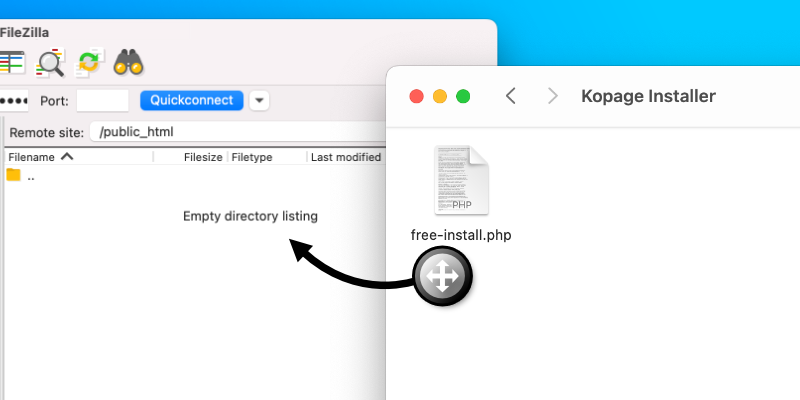
Step 2: Upload installer
Now drag & drop the installer file to your FTP folder. Please don't rename it, filename should be "install_izkopage-setup.php"
Once the file is copied, you can go to /install_izkopage-setup.php in your browser, installation will start.
Install on your server
Upload the installer to your own server, then open it in a browser, the installation will start and set up your new website automatically.
Server Requirements
#
Self-hosted Kopage is a PHP script, most servers meet the requirements by default:
- Apache + PHP (7.1-7.4 or 8.1-8.2) with ionCube Loaders
- Zip, GD, PDO/SQLite cURL extensions
- MySQL, Composer or root access are not required.
Did you know, you can...
Install Kopage on your own server
The Kopage Studio platform is flexible and can be adapted to different scenarios. It can be hosted in our cloud or in your own environment.
Looking for cloud-hosted Kopage Studio?
Kopage Studio, the latest Kopage website builder available in cloud-hosted version, please log in to your account to create your Kopage Studio website. We host it for you, on our own servers.
Kopage Studio is available in Agency (White-Label) plan, build websites for your own clients with Kopage - branded as your own.
Get Started with Kopage Free
Download & Publish it on your own Hosting
All you need to create a beautiful website!
- You host your website
- You own your data
$
Forever Free
0
/mo