WEBSITE • LANDING PAGE • E-COMMERCE
Website Builder, quick tour.
Easy & intuitive from step one.
❤️ Love at first sight.
Your new website welcomes you with "Welcome Screen", it's where you enter your basic information, like website name, email or company/contact information and it'll automatically prepare "contact us" and privacy policy subpages for you.
Then move around and all editable parts of your website, like text or photos will highlight, just point and click on your mouse to start writing.
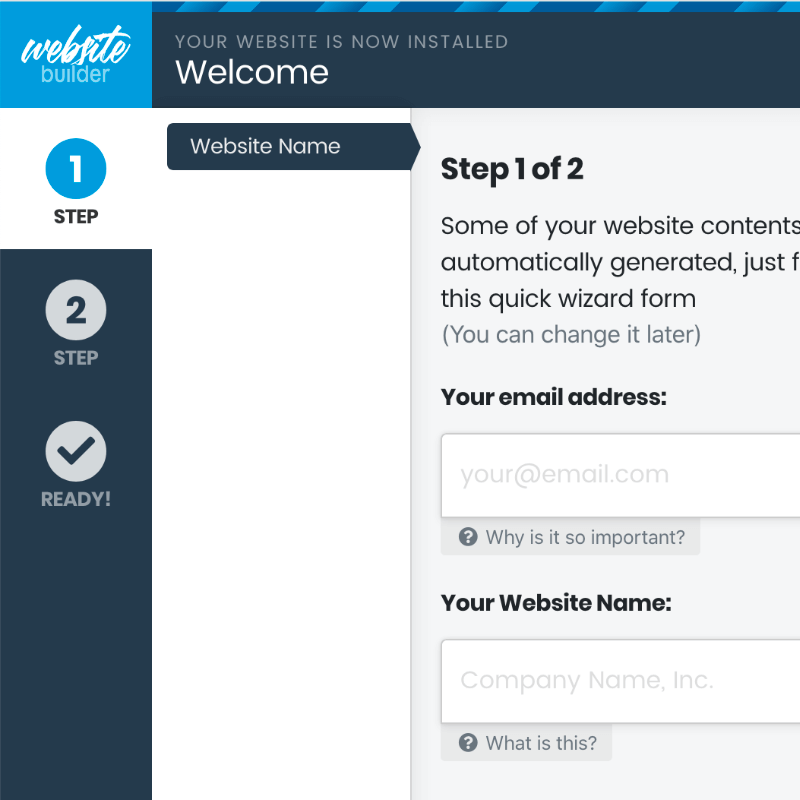
Welcome Wizard
When website is setup, you'll be asked for
few details, like email address, website name and company details -
your new website will use this data to create base subpages that just
fit your needs out of box: a contact page, privacy policy and more!
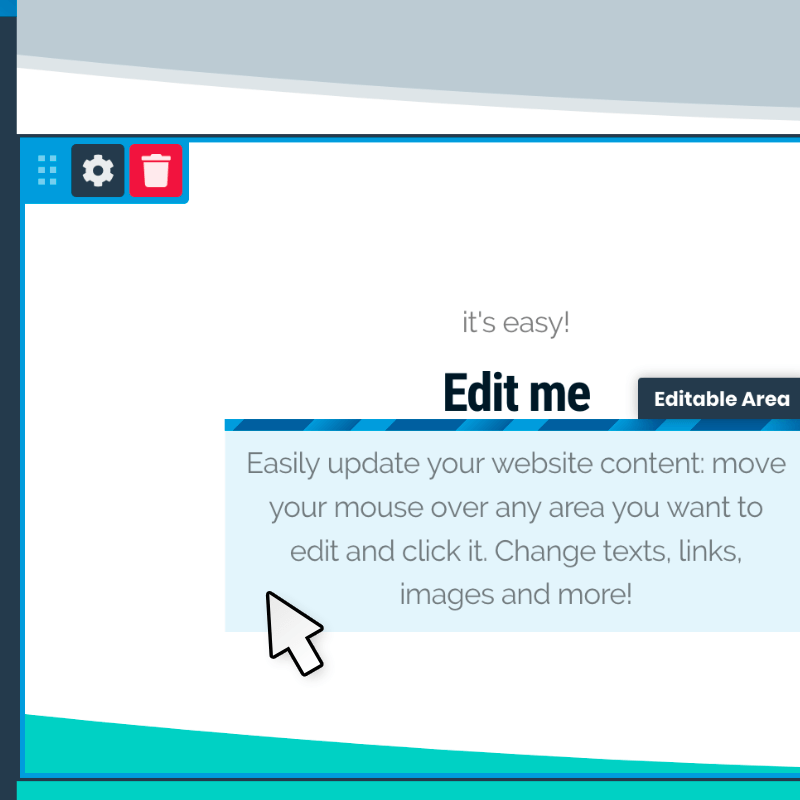
Point & Click
Most of your website elements are editable. Just move your mouse over
the area you want to change and click to start editing: text, image.
videos or an app like Gallery or Shop
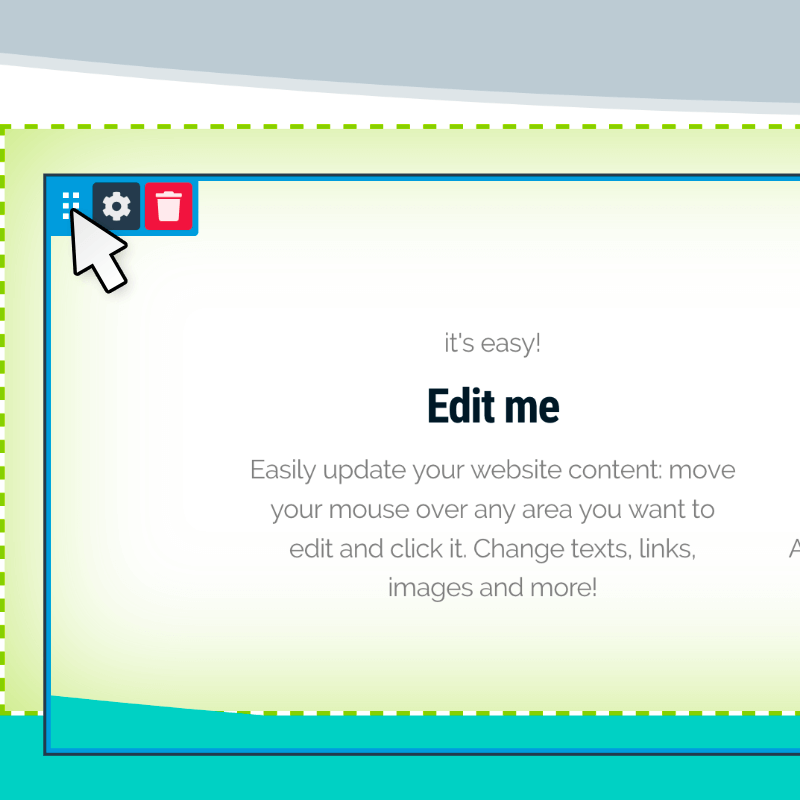
Drag & Move
Website contents are organized into "content blocks", you can add
pre-made content blocks to your pages, edit them easily and re-arrange
by dragging and dropping to new places.

Need more power?
"No Code" - no HTML knowledge required
Unless you want it! Creating and managing your website doesn't require any HTML knowledge but for power users not only the HTML editor is available: add custom parts of HTML, CSS and JavaScript.
Kopage is backed with Bootstrap, the most popular HTML, CSS, and JS library in the world.
Start with a template and give it an unique look
Countless possibilities for each theme
Each template available in the Kopage Website Builder has hundreds or even thousands of possibilities you can customize them - color schemes, fonts and menu layouts and of course photos, text and subpages.
Choose one to start and give it a completely unique style in few clicks!


Choose from pre-made font pairs or create your own style
500+ Professional Fonts
Professionally designed fonts by Google, over 500 hand picked fonts to make your website look more professional. Two fonts can be selected in pairs and applied to website content, buttons, headers & more.
Countless possibile customizations for each theme
Predefined Content Blocks & the best Apps
Make your website look more professional with pre-made content blocks for paragraphs, headers, feature boxes or create your own content block in few clicks.
Add modules, tables, downloadable files, images and videos.
Choose from built-in Apps to give more power to your website: Blog, Contact Form, Location Map, Photo Galleries, Slideshows, Form Builder, Restaurant Menu, Shopping Cart, Newsletter, Events Calendar and more!

What kind of website do you want to create today?
Professional Website
Easy to use, intuitive drag & drop website builder. Add subpages, fill them with pre-defined content blocks and just point & click to replace any text or images with your own.
Shopping Cart
Nothing more to setup, Shop is one of many built-in modules, just add your products, set prices and start selling.
Landing Pages
Marketing campaigns? Create custom, distraction-free landing pages that convert more customers.
List of Features
Kopage is all-in-one website builder solution, it not only allows you creating your website easily, but there are built-in addons like Shop, Photo Gallery, Newsletter and more. If you're a power-user, you can easily embed your own, custom code!
Self-Hosting Website Builder?
It's a website builder you can easily install on your own web hosting account and you have full control over your website files.

1. Installation
We made it as easy as possible. You can download files and upload them to your account with your favorite FTP client to start (automated) installation process.
2. Edit a Website
Your website is ready as soon as you install it, you can add new subpages, edit pages with your own content, add photos and more!
Need a Webhosting?
You'll need to have a webhosting account (and domain name) before installing a website. If you don't have it yet, find a webhost compatible with Kopage.
Try an online demo - set up in seconds, no credit card required.
Kopage Website Builder
Self-Hosted (PHP)
Your website can be installed anywhere, if most of your clients are from your area, find a webhost with datacenter nearest to your location or even host it yourself.
Control over the files
Not only website files, but all data your website may collect will be stored locally, on your own server, under your own control. Not even in a MySQL database, but in the same location where your website files are to make it easy to backup or transfer.
cPanel & no-panel Sitebuilder
Kopage will work perfect on most servers with cPanel, but it's completely independent and should work out of box on any server which meet system requirements (PHP7, no database required)
Fully featured & Risk free
Kopage comes with ready-made modules most of website users may need, like contact forms, photo gallery or even a shop. Try it now and build your website for free, you pay only if you like it.
Build and host your own website
with Kopage Website Builder.
Freedom to create and host your website where you want,
in a our cloud or on your own web hosting account.
You own your Kopage website.
